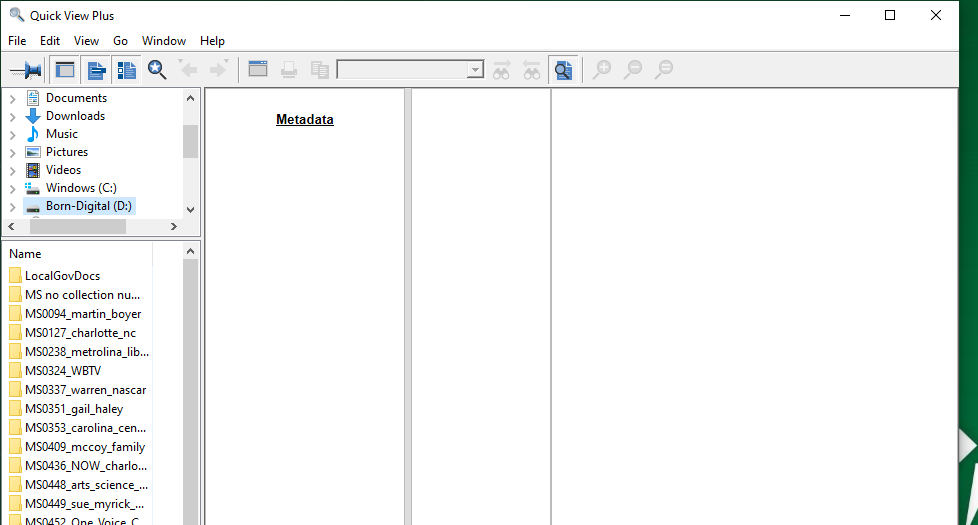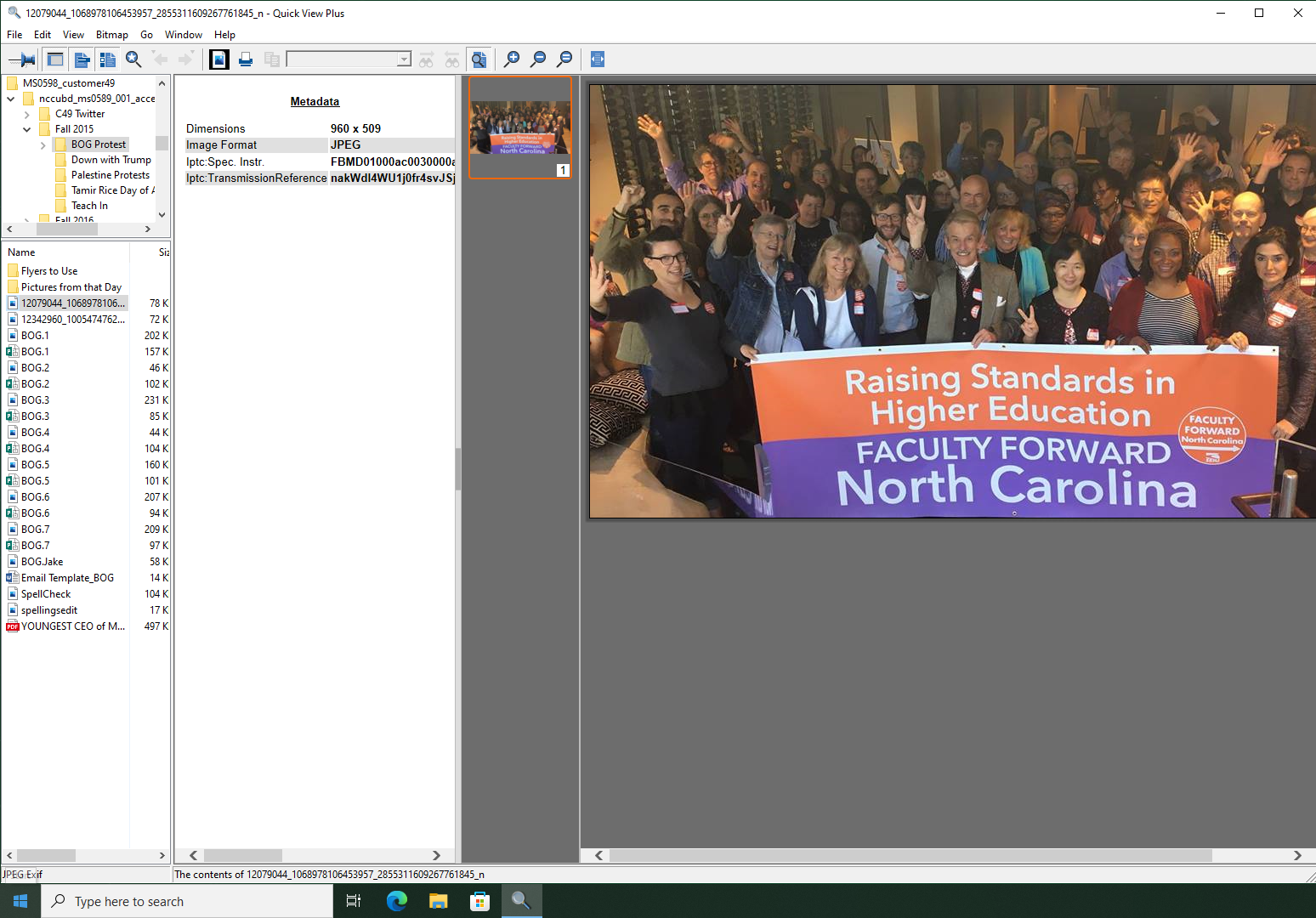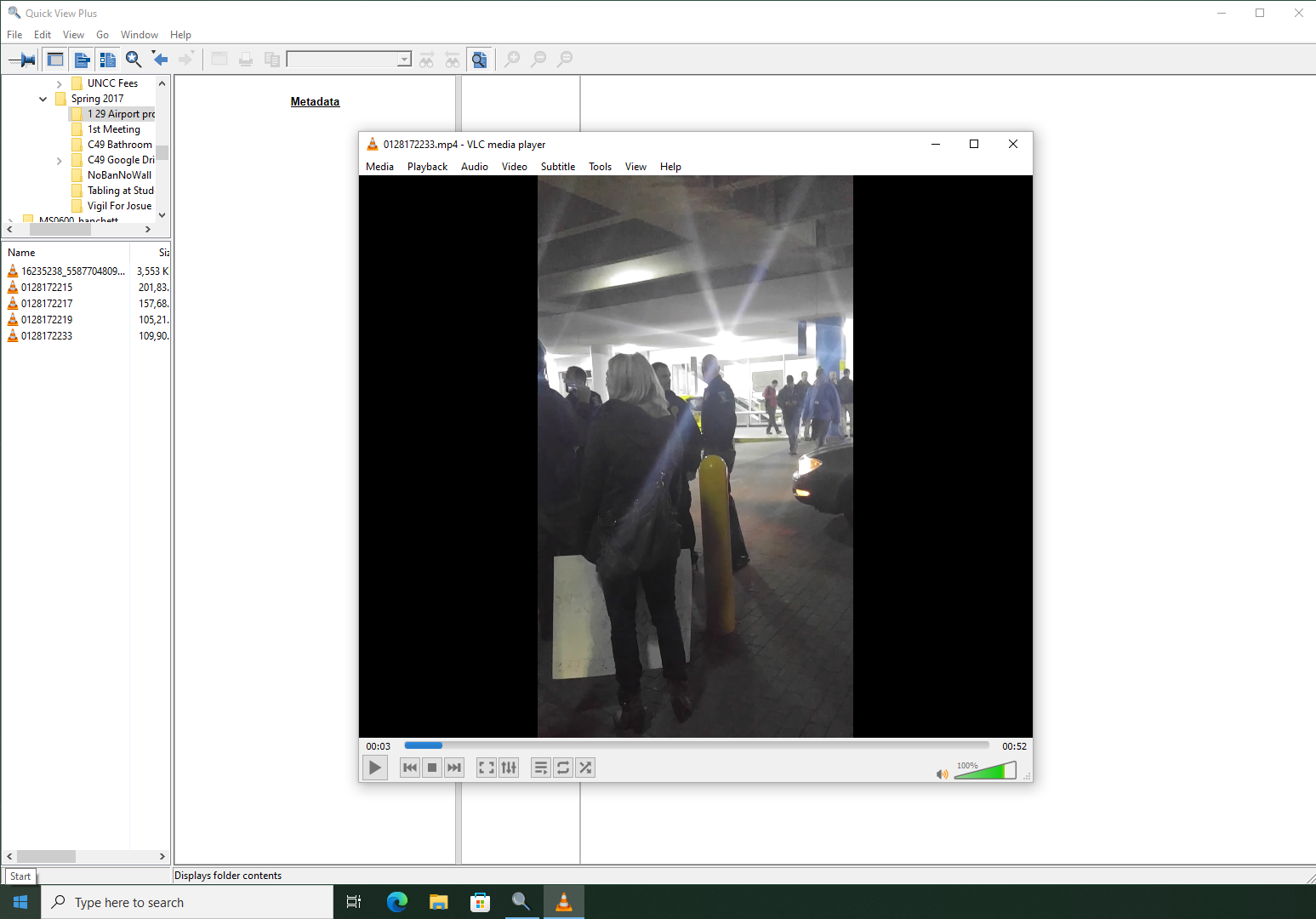We strive to provide public access to our collections in as seamless a fashion as possible, and an increasing amount of collection material is available to view online at goldmine.charlotte.edu.
However, some collections contain digital material that, for technical or other reasons, is not available online.
If you would like to view this material, please visit us on the 10th floor of Atkins Library. Directions and parking information can be found at this link, and our hours are posted on the Special Collections and University Archives homepage.
Our reference staff can help you view digital material on a computer in our 10th floor Reading Room. You can browse material by collection and folder, or show them the Finding Aid page that contained the link to this page.
Each digital collection begins with a prefix, "nccubd_ms" or "nccubd_ua" followed by the collection number, and a sequential number for each folder. To best view material, our reference staff will log you on to a computer in the Reading Room that contains copies of the digital material, along with a program called QuickViewPlus that can display a wide variety of file formats. For a comprehensive list, click here.
Using QuickViewPlus to View Digital Material