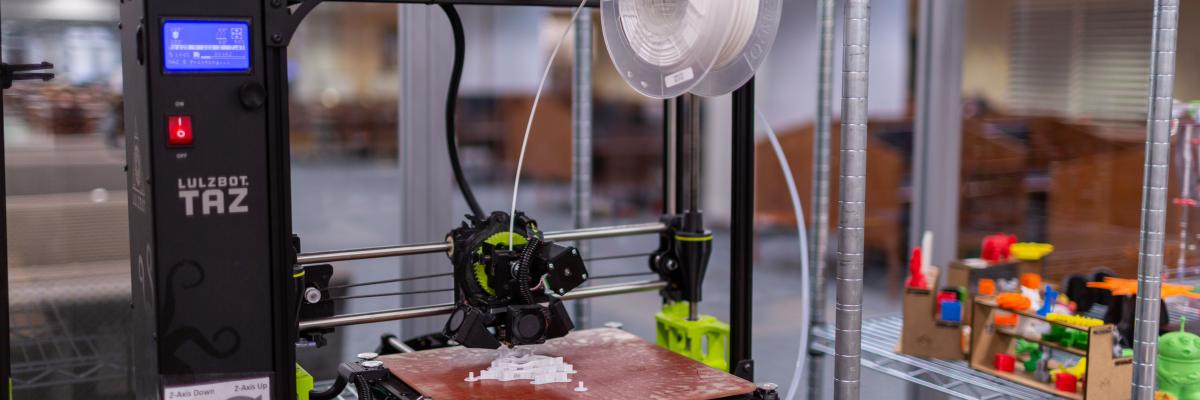
Area 49 is unable to support high-volume requests or specific turnaround times, and capacity can vary by day. Requests may be limited or may be on hold, particularly during busy periods, such as events, semester crunch times, and heavy Makerspace traffic, or due to low stock.
Full 3D Printing policy
What is 3D Printing?
3D printers use digital models to create three-dimensional objects. They deposit plastic filament one layer at a time in a process called fused deposition modeling.
We have four Prusa MK4S MMU3 printers.
How do I use the 3D printers?
You have two options!
Get trained
-
You can train on the 3D printer and set the print yourself. Check our Technology Instruction page for training times.
Send us your file
We can print it for you. Here’s how!
- Upload your .stl or .obj file to the 3D Print Request Form at the top of this page.
- In the form, tell us your color choice and any other guidelines.
- We’ll email you a cost estimate. It’s $0.10 per gram with a $1 minimum.
- Once we get your ok, we’ll print it.
- When it’s done, we’ll send you an email. You can pick up your print at the Circulation Desk on the first floor, where you can also pay your balance.
Note that Area 49 is unable to support high-volume requests or specific turnaround times, and capacity can vary by day. Requests may be limited or may be on hold, particularly during busy periods, such as events, semester crunch times, and heavy Makerspace traffic, or due to low stock.
Charging for prints using a fund number
We do not currently have a system in place to charge departments using a fund number. However, these users can pay with a PCard. Here are the options:
- If people submit prints on their own:
- The user(s) can go to the PCard owner with the email notice of the charge and pay with the PCard online with the provided link.
- The PCard owner can go with the user(s) to the Information & Research Desk on the first floor of the library and pay with the PCard there.
- If the PCard owner submits print requests on the user’s behalf, the PCard owner can pay either through the link or at the desk using the same methods as above, but the PCard owner would have a single charge on their account, since they would be the single requestor of the prints. Area 49 admins can then provide a receipt (itemized list of charges with the date, charge amount and item lines labeled "Tech Project").