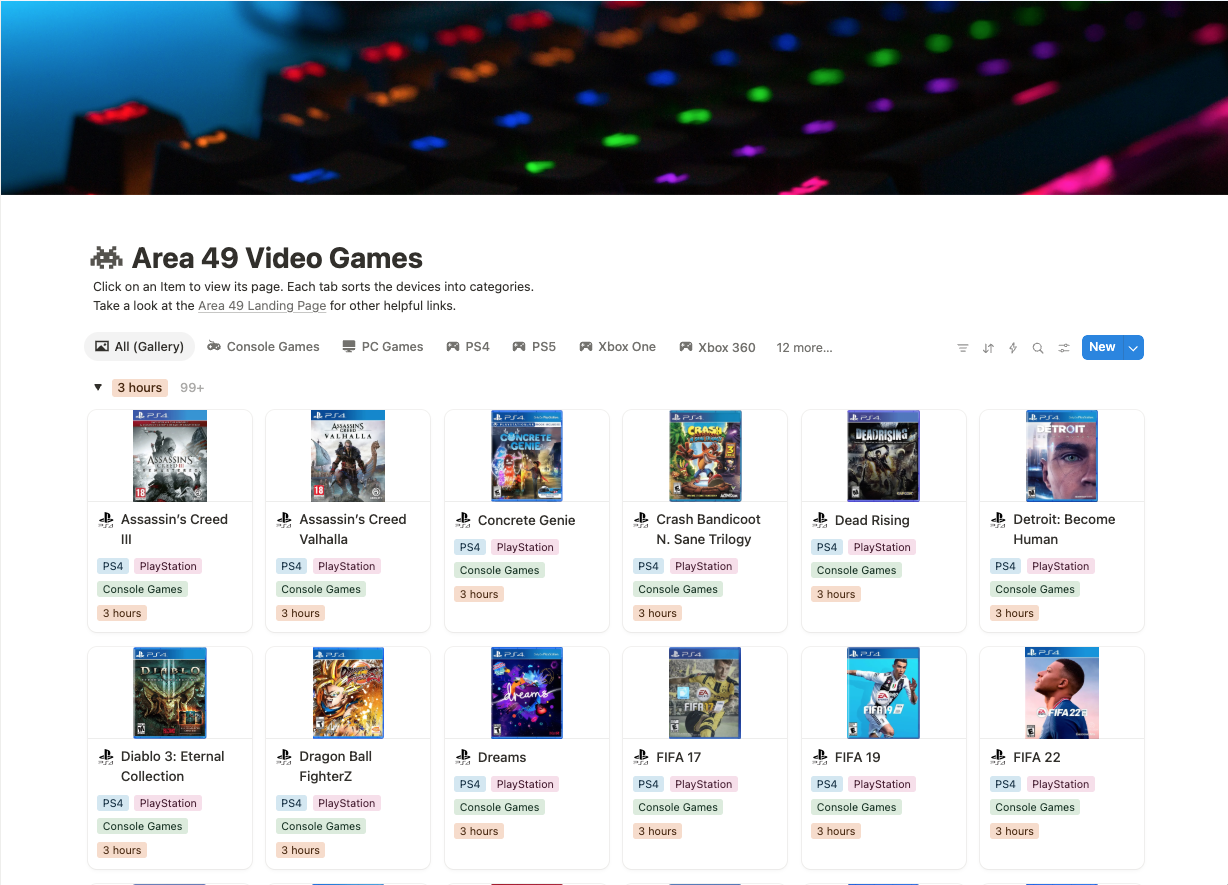Location: Atkins Library, 241
Hours: Matches the library’s hours
Open to all current students, faculty, and staff
What is it?
The Gaming Lab is a space for gamers and non-gamers alike, whether you need to play a game for class, or just want to play for fun or stress relief.
What’s in the space?
- Alienware Gaming PC
- XBOX 360
- XBOX One
- Playstation 4 Pro
- Playstation 5
- Atari CX2600-A
Games, controllers, and headsets are available for checkout at the Area 49 Desk. Take a look at the gaming items we have available for checkout.
How can I use the Gaming Lab?
When the Area 49 Desk is open:
- Check in at the Area 49 Desk.
- Check out any games, controllers, and headsets you might need.
- Return them to the desk attendant when you are finished.
When the Area 49 Desk is closed:
- Return any checked-out materials to the black return box across from the Area 49 Desk.
- Bring your own games, controllers, and headsets and let yourself in with your ID card!
Games Available for Checkout
Take a look at our Video Games Inventory to see a list of the physical games and accessories available for checkout.
Suggest a game for us to add to our collection.