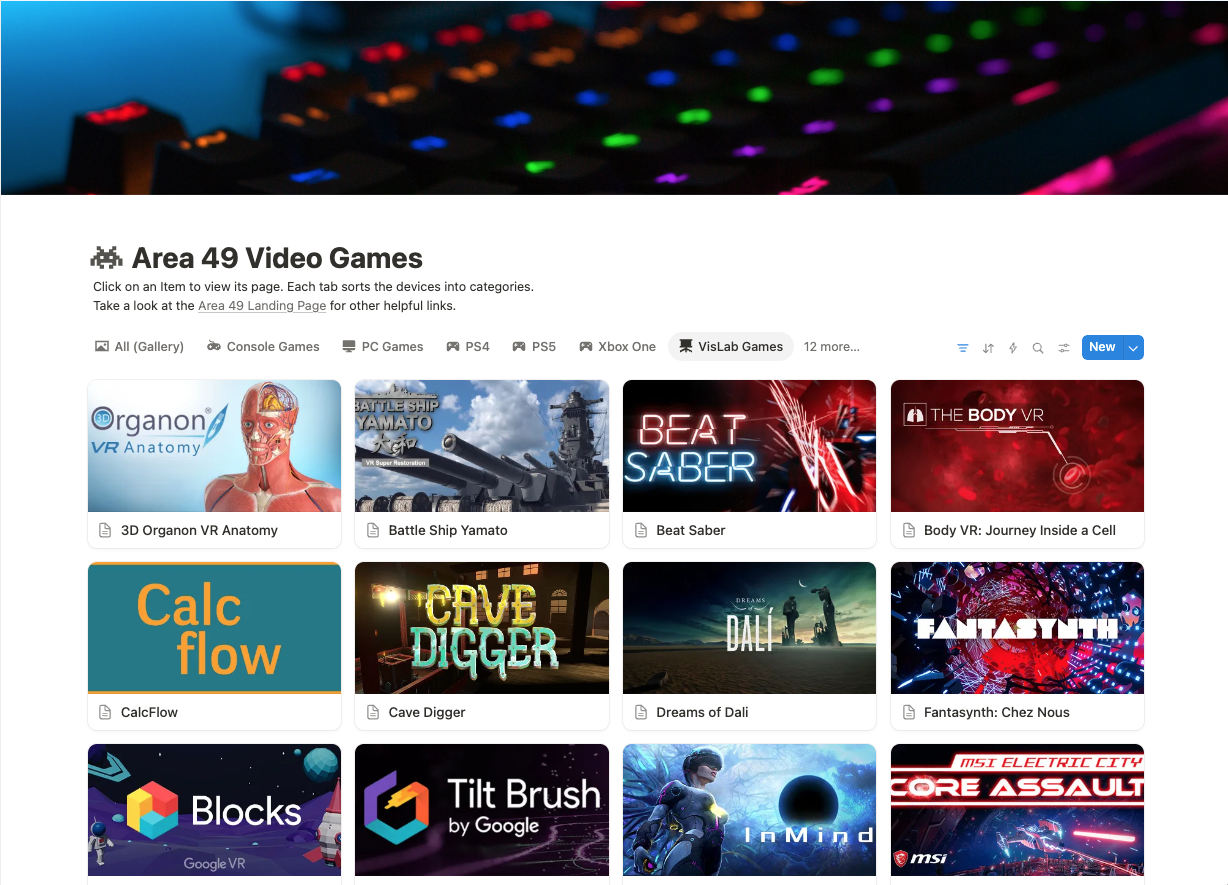Location: Atkins Library, 244
Hours: M-F, 9-5, by appointment only
Open to all current students, faculty, and staff
Area 49 LibGuide (Contains room manual)
Area 49 Resources Guide (programs & examples for nontraditional projects)
Visualization Lab Policy
What is it?
The Visualization Lab is designed to support:
- large-scale visualization;
- collaborative, technology-rich projects;
- cross-disciplinary work;
- digital scholarship activities;
- data analysis and visualization;
- GIS;
- virtual reality
What’s in the space?
- widescreen display
- 2 Valve Index virtual reality systems - Take a look at our VisLab VR gaming collection!
- whiteboard wall
- rolling tv cart attached to a laptop
How can I use the space?
You may reserve the lab after signing the Visualization Lab Safety and Use form. If you need additional assistance with the space and its technology, please let us know.